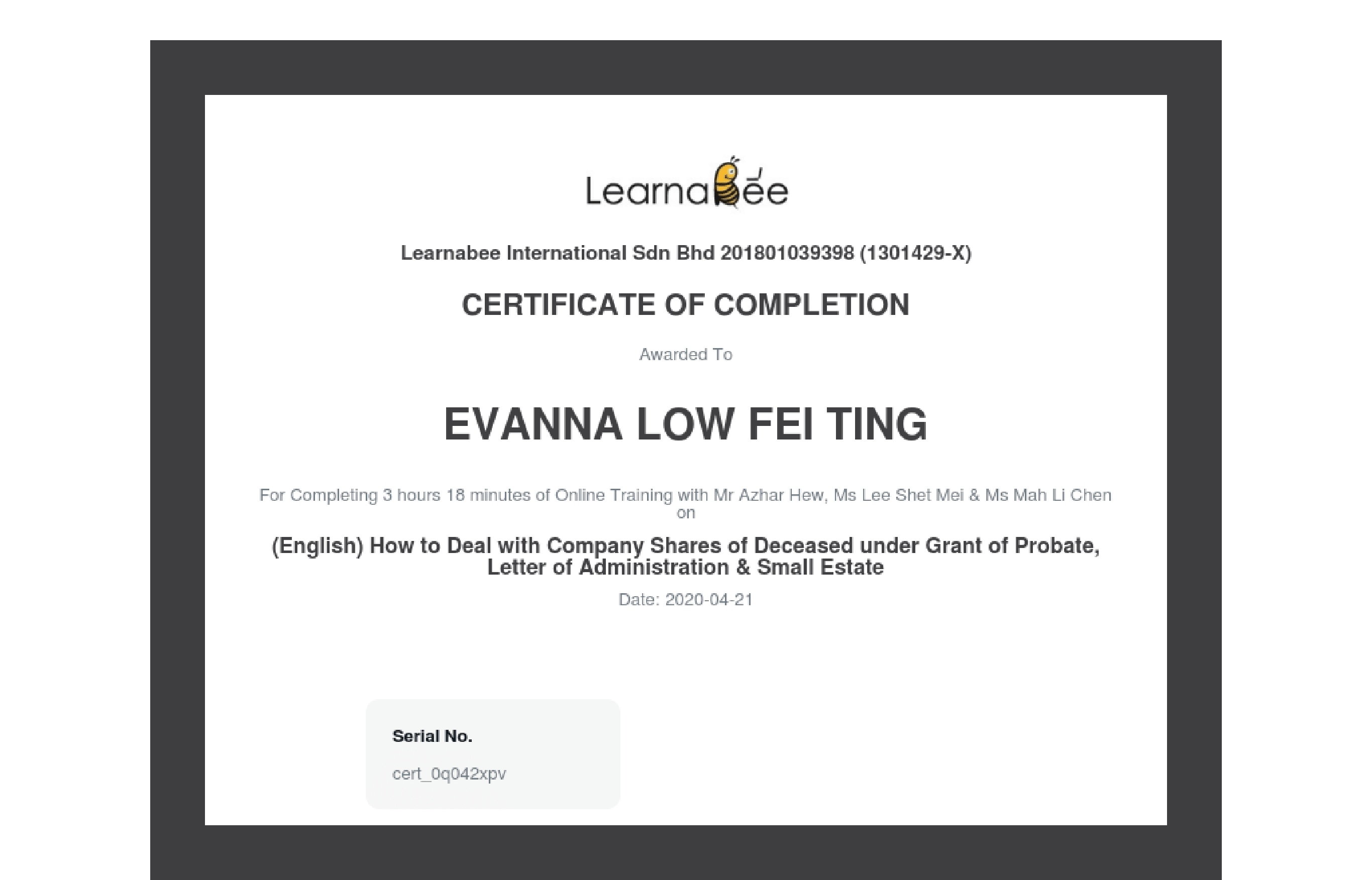Frequently Asked Questions (FAQ)
I don't wanna pay via credit card. How to pay via online bank in ?
Click https://learnabee.com/p/bank
Where can I get the Invoice & Receipt ?
If you paid via credit card, an Order Summary is automatically sent to your email upon successful payment.
If you can't find the order summary, please check your spam folder.
That Order Summary with the price is Invoice cum Receipt liao ya.
If you paid via online bank in, then my intern will manually generate the invoice & receipt and send to your email
How to access video & notes in Learnabee?
- Click https://learnabee.com/
- On Top Right Corner, Click Login
- Login with your email & password
- Top Corner, click My Courses
- Click on the course you wanna access
Is Learnabee Training HRDF Claimable?
Learnabee is hobby based community service online training and sell cheaper than roti canai online training for those who can't afford to pay high training fee ...
Coz we r not interested to charge high high price, so, we didn't enrol in HRDF lor ...
Plus we are more focused on R&D and innovation, we do not have extra energy or capability on administrative matters.
If u want HRDF courses, no worries, there are so many in the market u can buy from ya
How to check if your name is correct or not in Learnabee?
- Click https://learnabee.com/
- On Top Right Corner, Click Login
- Login with your email & password
- Top Right Corner, click Edit Profile
- Check and see your name correct one or not
If your name not correct, then click below link to see How to Change Name in Your Profile?
Scroll below to view Sample Certificate of Completion.
- Full Name of Participants
- Training Duration
- Title of Webinar / Online Training
- Name of Speaker(s)
To get certificate of completion to manually claim your cpd/cpe from respective professional bodies
- Certificate of Completion is not available immediately one. It is only available 2-3 days after live webinar session ends because my intern need to edit & render.
- Click https://learnabee.com/
- On Top Right Corner, Click Login
- Login with your email & password
- Top Corner, click My Courses
- Click on the course you wanna generate Certificate
(5a). if u already watch live webinar session, then top right corner click Completed & Continue until u reached 100%
Cert will auto pop out
(5b). if u didn't watch live webinar session, then take time to watch replay & learn, after that, top right corner click Completed & Continue until u reached 100%
Cert will auto pop out
-------------------------------
If you are still blur blur, please don't hesitate to whatsapp +6012 203 8046 or email [email protected]